Last update on
1. Introduction
1.1 Targeted users
This documentation is intended for users of the Sinasens application, allowing the visualization of the data provided by the Sinafis sensors.
2. Application overview
Coming soon …
3. API
3.1 Obsolescence
The version 1 of the API will is longer accessible since October 31, 2019. It is imperative to migrate to version 2 of the API to be able to continue using your applications beyond this date.
3.2 Overview
Most of the data on the Sinasens site is accessible via programming an API webservice. API requests are used to interface with various software and programming languages. This API uses the https protocol.
Some API functions return data either in JSON format or in CSV format depending on the option chosen.
API functions are subject to change. As far as possible, compatibility with the previous functions will be maintained. Likewise, new functions can be created to enrich the functionality of the API.
The base address for accessing the API v2 is :
https://www.sinasens.com/api/v2/3.3 Terms of use
The API can be used to occasionally retrieve data accessible by the sinasens.com site.
It must in no case be used to retrieve events in “polling” mode at too high a frequency (greater than once per hour). The risk is that you will get a code 429 “too many requests”.
3.4 Authentication and security
The API is currently only accessible via the HTTPS protocol. All requests require the use of an API key consisting of an identifier (login) and a password (password). This information is confidential. They can be sent by email by logging into your account on https://www.sinasens.com and selecting « My Account -> Get my API key ».
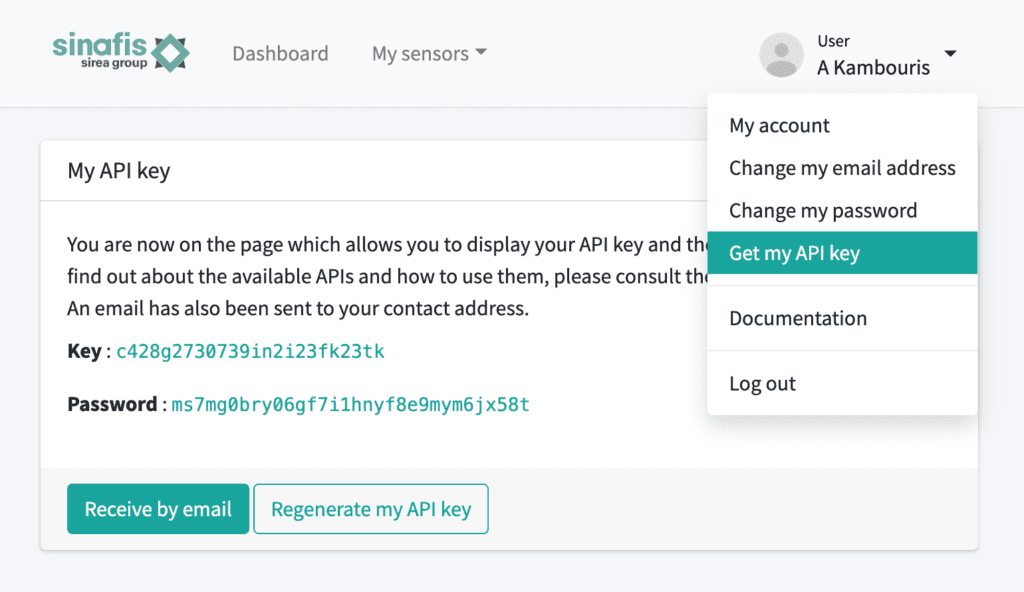
This key is unique. You are the sole owner and you must insure its confidentiality. If you wish to obtain a new key you must request it by sending an email to support.sinasens@sinafis.com from your email account that servers as your Login ID on sinasens.com. If a new key is generated, the old one is irretrievably destroyed and can no longer be used.
3.5 HTTP return codes
The SinaSens API only returns a limited number of HTTP codes:
- 200: the request was correctly executed.
- 400: request error. A parameter is missing or invalid.
- 401: API key missing or invalid (login and / or password).
- 403: access denied or request not authorized.
- 404: The resource for the request was not found.
- 429: too many requests. Request frequency too high.
- 500: unknown error.
3.6 Name of CSV output file
The format of the output name of the CSV file following a request is composed of the device identification number, the name of the request, the date and time of the file generation:
<device ID>_<request name>_<year>_<month>_<day>_<hours>_<minutes>_<seconds>.csvFor example :
36F9EE_HISTORY_2019_09_8_14_04_23.csv36F9EE_GPS_2019_09_8_16_23_18.csv3.7 Fonctions de l’API
3.7.1 API Functions
Query
history.phpStructure
https://www.sinasens.com/api/v2/history.php?login=LOGIN&password=PASSWORD&devic
e=DEVICE&fromDate=FROMDATE&toDate=TODATE&max=MAX&
gps=GPS&mode=MODEParameters
| Parameter | Comments |
|---|---|
| LOGIN | Required. API key identifier (ex: c428g2730739in2i23fk23tk). |
| PASSWORD | Required. API key password (ex: ms7mg0bry06gf7i1hnyf8e9mym6jx58t). |
| DEVICE | Required. ID number of the Sinasens transmitter whose history you want to retrieve (ex. 36E975). |
| FROMDATE | Optional. Date and time of the start of the history search. The format is YYYY-MM-DD HH: MM: SS where YYYY represents the year, MM the month, DD the day, HH the time in 24h format, MM the minutes, SS the seconds. If the parameter “fromDate” is omitted, the search will start on the first event found in the history |
| TODATE | Optional. Date and time of the end of the history search. The format is YYYY-MM-DD HH: MM: SS where YYYY represents the year, MM the month, DD the day, HH the time in 24h format, MM the minutes, SS the seconds. If the parameter “toDate” is omitted, the search will end on the last event found in the history. |
| MAX | Optional. Maximum number of events to return. If the parameter “max” is omitted or if max = 0, all events found in the search period will be returned. |
| GPS | Optional. Option to return GPS position information from the device. 1 -> GPS positions will be returned in history, 0 -> GPS positions will not be returned in history. If the parameter “gps” is omitted, the GPS positions will not be returned in the history. |
| MODE | Optional. Format in which data is returned. There are 2 possible formats: JSON or CSV. If the parameter “mode” is omitted, the output format is CSV. |
Query output parameters (CSV or JSON)
| Parameter CSV | Parameter JSON | Comments |
|---|---|---|
| DATE_UNIX | dateUnix | Date of the event expressed in number of seconds since January 1, 1970 at midnight UTC. |
| DATE | date | Date of the event in the form dd/mm/ yyyy UTC. |
| HEURE | heure | Time of the event in the form hh:mm:ss. |
| ID | device | Sinasens transmitter number. |
| LATITUDE | latitude | Latitude in decimal degrees (positive value for North and negative for South). Null if the event is not linked to a GPS string. |
| LONGITUDE | longitude | Longitude in decimal degrees (positive value for East and negative for West). Null if the event is not linked to a GPS string. |
| TEMP1 | temp1 | Temperature of sensor 1 in degrees Celsius (-120 ° C to + 120 ° C). Null if the sensor does not exist or if no value is measured. |
| HUM1 | hum1 | Humidity of sensor 1 in % (0 to 100%). Null if the sensor does not exist or if no value is measured. |
| TEMP2 | temp2 | Temperature of sensor 2 in degrees Celsius (-120 ° C to + 120 ° C). Null if the sensor does not exist or if no value is measured. |
| HUM2 | hum2 | Humidity of sensor 2 in % (0 to 100%). Null if the sensor does not exist or if no value is measured. |
| TEMP3 | temp3 | Temperature of sensor 3 in degrees Celsius (-120 ° C to + 120 ° C). Null if the sensor does not exist or if no value is measured. |
| HUM3 | hum3 | Humidity of sensor 3 in % (0 to 100%). Null if the sensor does not exist or if no value is measured. |
| TEMP4 | temp4 | Temperature of sensor 4 in degrees Celsius (-120 ° C to + 120 ° C). Null if the sensor does not exist or if no value is measured. |
| HUM4 | hum4 | Humidity of sensor 4 in % (0 to 100%). Null if the sensor does not exist or if no value is measured. |
| TENSION | tension | Battery voltage at the time of transmission in volts. |
| SIGNAL | signal | Quality of the radio signal of the transmitted string (0 to 4). 0 = limit, 1 = average, 2 = good, 3 = very good, 4 = excellent |
Example of query in JSON format
https://www.sinasens.com/api/v2/history.php?device=36E975&login=c428g2730739in2i23fk23tk&password=ms7mg0bry06gf7i1hnyf8e9mym6jx58t&gps=1&max=5&mode=jsonExample of response in JSOn format
[
{
"dateUnix":"1608585027",
"date":"21\/12\/2020",
"heure":"22:10:27",
"device":"36E975",
"latitude":null,
"longitude":null,
"temp1":"21.4",
"hum1":"51",
"temp2":null,
"hum2":null,
"temp3":null,
"hum3":null,
"temp4":null,
"hum4":"100",
"tension":"3.5",
"signal":"1"
},
{
"dateUnix":"1608584997",
"date":"21\/12\/2020",
"heure":"22:09:57",
"device":"36E975",
"latitude":"43.584362030029",
"longitude":"1.8461133241653",
"temp1":null,
"hum1":null,
"temp2":null,
"hum2":null,
"temp3":null,
"hum3":null,
"temp4":null,
"hum4":null,
"tension":"3.3",
"signal":"1"
},
{
"dateUnix":"1608582702",
"date":"21\/12\/2020",
"heure":"21:31:42",
"device":"36E975",
"latitude":null,
"longitude":null,
"temp1":"21.9",
"hum1":"51",
"temp2":null,
"hum2":null,
"temp3":null,
"hum3":null,
"temp4":null,
"hum4":"55",
"tension":"3.5",
"signal":"1"
},
{
"dateUnix":"1608582673",
"date":"21\/12\/2020",
"heure":"21:31:13",
"device":"36E975",
"latitude":"43.584609985352",
"longitude":"1.8463567495346",
"temp1":null,
"hum1":null,
"temp2":null,
"hum2":null,
"temp3":null,
"hum3":null,
"temp4":null,
"hum4":null,
"tension":"3.3",
"signal":"1"
},
{
"dateUnix":"1583140366",
"date":"2\/03\/2020",
"heure":"10:12:46",
"device":"36E975",
"latitude":null,
"longitude":null,
"temp1":"22.3",
"hum1":"54",
"temp2":null,
"hum2":null,
"temp3":null,
"hum3":null,
"temp4":null,
"hum4":null,
"tension":"3.5",
"signal":"4"
}
]Example of query in CSV format
https://www.sinasens.com/api/v2/history.php?device=36E975&login=c428g2730739in2i23fk23tk&password=ms7mg0bry06gf7i1hnyf8e9mym6jx58t&gps=1&max=5&mode=csvExample of response in CSV format
DATE_UNIX;DATE;HEURE;ID;LATITUDE;LONGITUDE;TEMP1;HUM1;TEMP2;HUM2;TEMP3;HUM3;TEMP4;HUM4;TENSION;SIGNAL
1608585027;21/12/2020;22:10:27;36E975;;;21.4;51;;;;;;100;3.5;1
1608584997;21/12/2020;22:09:57;36E975;43.584362030029;1.8461133241653;;;;;;;;;3.3;1
1608582702;21/12/2020;21:31:42;36E975;;;21.9;51;;;;;;55;3.5;1
1608582673;21/12/2020;21:31:13;36E975;43.584609985352;1.8463567495346;;;;;;;;;3.3;1
1583140366;2/03/2020;10:12:46;36E975;;;22.3;54;;;;;;;3.5;4Examples of history queries
The last 15 events for the device 36F9EE without the GPS
CSV:
https://www.sinasens.com/api/v2/history.php?device=36E975&login=c428g2730739in2i23fk23tk&password=ms7mg0bry06gf7i1hnyf8e9mym6jx58t&max=15JSON:
https://www.sinasens.com/api/v2/history.php?device=36E975&login=c428g2730739in2i23fk23tk&password=ms7mg0bry06gf7i1hnyf8e9mym6jx58t&max=15&mode=json
All the events for the device 36F9EE from May 1, 2019 and May 2, 2019
CSV:
https://www.sinasens.com/api/v2/history.php?device=36E975&login=c428g2730739in2i23fk23tk&password=ms7mg0bry06gf7i1hnyf8e9mym6jx58t&fromDate='2019-05-01'&toDate='2021-05-02'&gps=1JSON:
https://www.sinasens.com/api/v2/history.php?device=36E975&login=c428g2730739in2i23fk23tk&password=ms7mg0bry06gf7i1hnyf8e9mym6jx58t&fromDate='2019-05-01'&toDate='2021-05-02'&gps=1&mode=jsonThe last 36 events for the device 36F9EE on August 12, 2019 between 8:04 am and 2:22:18 pm without GPS:
CSV:
https://www.sinasens.com/api/v2/history.php?device=36E975&login=c428g2730739in2i23fk23tk&password=ms7mg0bry06gf7i1hnyf8e9mym6jx58t&fromDate='2019-08-12 08:04:00'&toDate='2019-08-12 14:22:18'JSON:
https://www.sinasens.com/api/v2/history.php?device=36E975&login=c428g2730739in2i23fk23tk&password=ms7mg0bry06gf7i1hnyf8e9mym6jx58t&fromDate='2019-08-12 08:04:00'&toDate='2019-08-12 14:22:18'&mode=jsonAll the events of the device 36F9EE for the month of June 2019 with GPS
CSV:
https://www.sinasens.com/api/v2/history.php?device=36E975&login=c428g2730739in2i23fk23tk&password=ms7mg0bry06gf7i1hnyf8e9mym6jx58t&fromDate=’2019-06’&toDate=’2019-07’&gps=1JSON:
https://www.sinasens.com/api/v2/history.php?device=36E975&login=c428g2730739in2i23fk23tk&password=ms7mg0bry06gf7i1hnyf8e9mym6jx58t&fromDate=’2019-06’&toDate=’2019-07’&gps=1&mode=json3.7.2 GPS position of a device
Query
gps.phpStructure
https://www.sinasens.com/api/v2/gps.php?login=LOGIN&password=PASSWORD&device=
DEVICE&max=MAX&mode=MODEParameters
| Parameter | Comments |
|---|---|
| LOGIN | Required. API key (ex. c428g2730739in2i23fk23ts). |
| PASSWORD | Required. API password (ex. ms7mg0bry06gf7i1hnyf8e9mym6jx58a). |
| DEVICE | Required. ID number of the Sinasens transmitter for which you want the historical data (ex. F6F2F). |
| MAX | Optional. Maximum number of events to return. If the “max” parameter is omitted or if max = 0, all events found in the search period will be returned. |
| MODE | Optional. Format in which data is returned. There are 2 possible formats: JSON or CSV. If the “mode” parameter is omitted, the output format is CSV. |
Query output parameters (CSV or JSON)
| Parameter CSV | Parameter JSON | Comments |
|---|---|---|
| DATE_UNIX | dateUnix | Date of the event expressed in number of seconds since January 1, 1970 at midnight UTC. |
| DATE | date | Date of the event in the form dd / mm / yyyy UTC. |
| HEURE | heure | Time of the event in the form hh:mm:ss. |
| ID | device | Sinasens transmitter number. |
| LATITUDE | latitude | Latitude in decimal degrees (positive value for North and negative for South). Null if the event is not linked to a gps string. |
| LONGITUDE | longitude | Longitude in decimal degrees (positive value for East and negative for West). Null if the event is not linked to a gps string. |
Example of query in JSON format
https://www.sinasens.com/api/v2/gps.php?device=36E975&login=c428g2730739in2i23fk23tk&password=ms7mg0bry06gf7i1hnyf8e9mym6jx58t&max=2&mode=jsonExample of response in JSON format
[
{"dateUnix":"1608584997",
"date":"21\/12\/2020",
"heure":"22:09:57",
"device":"36E975",
"latitude":"43.584362030029",
"longitude":"1.8461133241653"
},
{
"dateUnix":"1608582673",
"date":"21\/12\/2020",
"heure":"21:31:13",
"device":"36E975",
"latitude":"43.584609985352",
"longitude":"1.8463567495346"
}
]Example of query in CSV format
https://www.sinasens.com/api/v2/gps.php?device=36E975&login=c428g2730739in2i23fk23tk&password=ms7mg0bry06gf7i1hnyf8e9mym6jx58t&max=5&mode=csvExample of response in CSV format
DATE_UNIX;DATE;HEURE;ID;LATITUDE;LONGITUDE
1608584997;21/12/2020;22:09:57;36E975;43.584362030029;1.8461133241653
1608582673;21/12/2020;21:31:13;36E975;43.584609985352;1.8463567495346
1561559348;26/06/2019;16:29:08;36E975;43.58406829834;1.8466166257858
Examples of GPS position queries
The last known GPS position of the device 36F9EE
CSV:
https://www.sinasens.com/api/v2/gps.php?device=36E975&login=c428g2730739in2i23fk23tk&password=ms7mg0bry06gf7i1hnyf8e9mym6jx58t&max=1JSON:
https://www.sinasens.com/api/v2/gps.php?device=36E975&login=c428g2730739in2i23fk23tk&password=ms7mg0bry06gf7i1hnyf8e9mym6jx58t&max=1&mode=jsonThe last 5 GPS positions known for the device 36F9EE
CSV:
https://www.sinasens.com/api/v2/gps.php?device=36E975&login=c428g2730739in2i23fk23tk&password=ms7mg0bry06gf7i1hnyf8e9mym6jx58t&max=5JSON:
https://www.sinasens.com/api/v2/gps.php?device=36E975&login=c428g2730739in2i23fk23tk&password=ms7mg0bry06gf7i1hnyf8e9mym6jx58t&max=5&mode=jsonAll known GPS positions of the device 36F9EE
CSV:
https://www.sinasens.com/api/v2/gps.php?device=36E975&login=c428g2730739in2i23fk23tk&password=ms7mg0bry06gf7i1hnyf8e9mym6jx58tJSON:
https://www.sinasens.com/api/v2/gps.php?device=36E975&login=c428g2730739in2i23fk23tk&password=ms7mg0bry06gf7i1hnyf8e9mym6jx58t&mode=json

